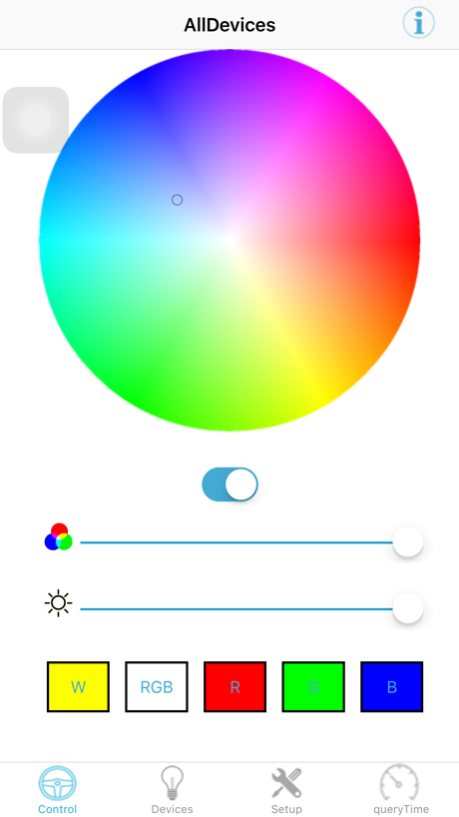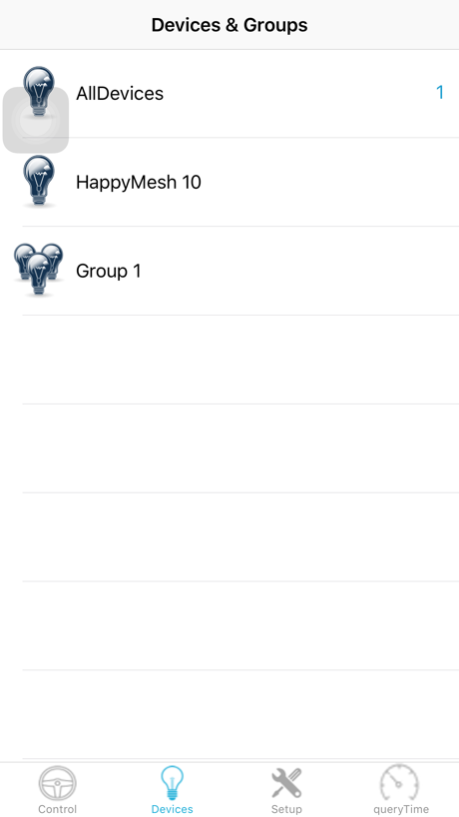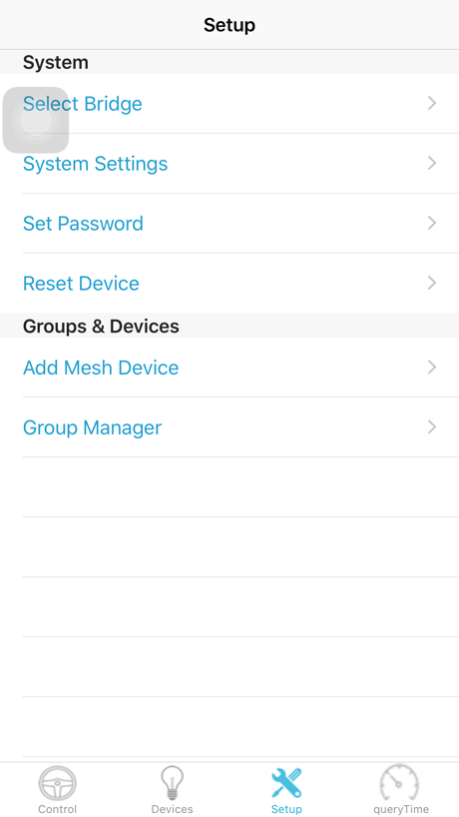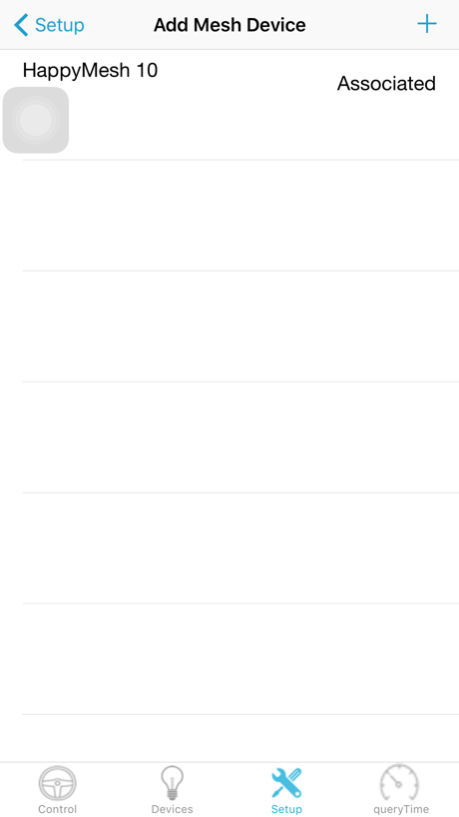HappyMesh 2.5.2
Continue to app
Free Version
Publisher Description
1. Lighting can change according to your choice, have RGBW four-color combination into all sorts of color
2. The lighting can change according to your choice of strength
3. With time switch can be set up the corresponding scenario to change the color of the light
4. A key to start with a variety of common scene color
5. Can for grouping all sorts of equipment management, regulating the follow one's inclinations
6. Packet timing, timing single equipment, comprehensive control details
1.灯光可以根据你的选择而变换,有RGBW四色组合成各种颜色
2.灯光可以根据你选择的强度而变化
3.带有定时开关可以设置好对应的场景来改变灯光的颜色
4.带有多种常用场景颜色的一键启动
5.可以对各种设备进行分组管理,调控随心所欲
6.分组定时 ,单设备定时,全方位细节控制
Nov 2, 2017
Version 2.5.2
This app has been updated by Apple to display the Apple Watch app icon.
优化功能
About HappyMesh
HappyMesh is a free app for iOS published in the Food & Drink list of apps, part of Home & Hobby.
The company that develops HappyMesh is 兴魁 胡. The latest version released by its developer is 2.5.2.
To install HappyMesh on your iOS device, just click the green Continue To App button above to start the installation process. The app is listed on our website since 2017-11-02 and was downloaded 0 times. We have already checked if the download link is safe, however for your own protection we recommend that you scan the downloaded app with your antivirus. Your antivirus may detect the HappyMesh as malware if the download link is broken.
How to install HappyMesh on your iOS device:
- Click on the Continue To App button on our website. This will redirect you to the App Store.
- Once the HappyMesh is shown in the iTunes listing of your iOS device, you can start its download and installation. Tap on the GET button to the right of the app to start downloading it.
- If you are not logged-in the iOS appstore app, you'll be prompted for your your Apple ID and/or password.
- After HappyMesh is downloaded, you'll see an INSTALL button to the right. Tap on it to start the actual installation of the iOS app.
- Once installation is finished you can tap on the OPEN button to start it. Its icon will also be added to your device home screen.